Restricting a user on Instagram limits their interaction with you without them knowing. Restricted users can still see your posts and stories, but their comments on your content become visible only to them. Additionally, you won’t receive notifications from their messages, allowing for a quieter experience.
What Happens When You Restrict Someone On Instagram?
Social media is an important part of daily life today. Instagram lets people connect, share, and interact. But it can also bring unwanted messages, negativity, or online bullying. Instagram’s “Restrict” feature helps control these problems without blocking or unfollowing. This quiet tool is important in 2024 to protect mental health and personal boundaries. Restricting someone on Instagram is valuable for creating a healthier social media experience.
What is Restrict Someone On Instagram
IInstagram’s “Restrict” feature is a privacy tool. It lets users limit interactions without blocking or unfollowing. It protects from unwanted comments, messages, or harassment. This is useful for stopping online bullying or negative behavior. Key features include hiding comments, sending messages to “Message Requests,” and not telling the restricted person. Restrict helps reduce cyberbullying, manage unhealthy relationships, keep boundaries, and control interactions. To restrict someone, tap the three dots on their profile, in settings, comments, or messages.
Restrict Someone On Instagram Key Features
-
Protects users from unwanted or harmful interactions.
-
Allows users to control interactions quietly, unlike blocking or unfollowing.
-
Features include:
-
Hidden comments
-
Message control
-
No online status visibility
-
Discreet and private options
-
-
Hidden comments are visible only to the restricted person, and users are not notified of their comments or views unless manually approved.
-
Direct messages from a restricted person are moved to the “Message Requests” folder, and users don’t receive notifications about them.
-
Restricted users can still view posts, like them, and send messages.
-
Offers a safe and quiet way to protect users, filter toxic engagement, and maintain healthy boundaries online.
What Happens When You Restrict Someone on Instagram
Instagram’s “Restrict” feature lets users control interactions without unfollowing or blocking. It is useful for handling uncomfortable situations, bullying, or harassment. When you restrict someone, their interaction with your profile changes quietly, without them knowing
Comments Become Private
-
Restricts comments from restricted individuals to only themselves.
-
Allows users to approve, delete, or leave comments hidden.
-
Ideal for limiting harmful or unwanted comments without escalating the situation.
Messages Go to Message Requests
-
Restricted user messages moved to the “Message Requests” folder.
-
No notifications for messages.
-
The sender doesn’t know if you’ve read it online.
-
Allows silent reading and no response.
-
Helpful in handling persistent or annoying DMs.
Instagram Activity Status Limitations
-
Restricted users can’t see Activity Status.
-
Activity Status shows the last active or current online status.
-
It prevents tracking of usage or misunderstandings.
-
Private interaction management is improved.
Posts and Stories’ Visibility Despite Restrictions
-
Restricted users can still view, like, and share content.
-
Public profile users can comment publicly.
-
Interactions won’t receive priority attention in notifications or feeds.
Restrict Feature: Invisibility and Effectiveness
-
The restricted feature is entirely invisible to the restricted person.
-
No noticeable changes in their experience.
-
Allows them to follow, like, and send messages as if nothing happened.
-
Ideal for managing sensitive or awkward relationships.
Instagram Privacy Settings: No Tagging or Mentioning Limits
-
Restricting doesn’t prevent tagging or commenting.
-
General privacy settings can manage interactions.
Unrestricting Accounts in WhatsApp
-
Unrestricting accounts can be done via profile (three-dot menu > Unrestrict) or settings under “Privacy” > “Restricted Accounts.”
-
Once unrestricted, everyday interaction resumes with visible comments and DMs in the primary inbox.
What Does Restrict Mean on Instagram?
What does restrict mean on Instagram? It means to limit someone silently. Their comments are visible only to them. You can approve or ignore them. Messages go to your request box. They won’t see your activity status. They won’t know they are restricted. It’s a quiet barrier. It avoids drama or conflict. You stay in control privately. It’s part of Instagram privacy features. This option is great for safety. Especially if the person is sensitive. You protect your peace quietly. No notifications are sent when restricted.
Instagram Privacy Features: Stay Safe Online
Instagram has many privacy tools. They protect your account and activity. You can set your profile to private. You can hide your story from some users. You can turn off activity status. You can restrict or block users. These are all Instagram privacy features. You can manage who comments. You can approve tags manually. You can limit unwanted messages. You control who interacts with you. The restrict feature is new. It adds another layer of privacy. It works well for subtle issues. Instagram gives you full control.
Conclusion
Instagram’s “Restrict” tool offers a discreet solution for handling unpleasant or undesired interactions without totally cutting someone off. It provides control, privacy, and peace of mind, especially when blocking can come across as hostile. Restricting someone silently limits their impact on your experience, avoiding confrontation or uncomfortable social fallout. It’s a valuable tool for maintaining healthy digital boundaries in a world of social media.